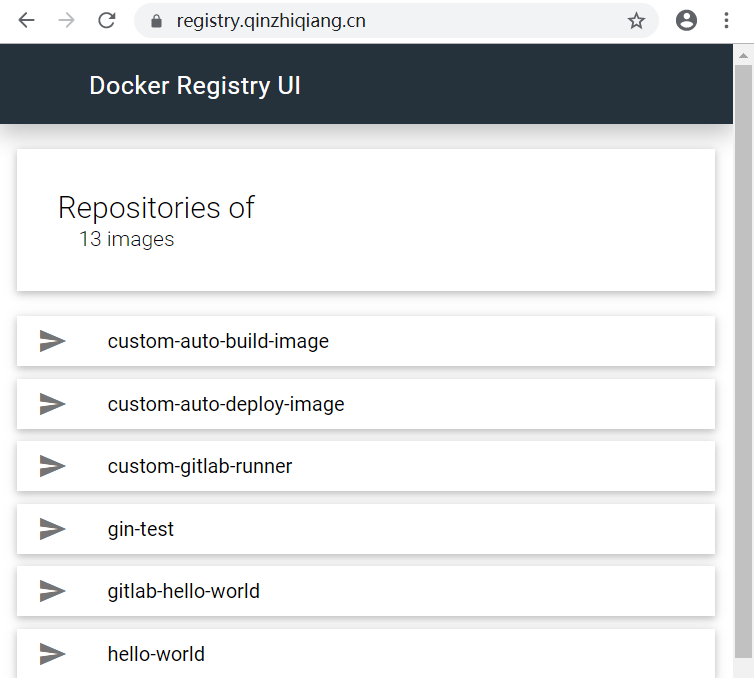Ubuntu中部署Docker Registry与Docker Registry UI
内部DevOps环境,一般需要部署私有的Docker Registry服务,避免打包的镜像需要上传到公网,加速私有服务容器的部署。
本文使用独立的Ubuntu Service 18.04服务器提供Docker registry服务,使用80与443端口。使用Nginx接入Docker registry与registry-ui的流量,均使用Docker容器提供服务(Everything in Docker)。
准备数据与配置文件目录:
sudo mkdir /mnt/data-registry
sudo mkdir /opt/nginx
准备Nginx配置文件/opt/nginx/nginx.conf:
### nginx config
events {
worker_connections 1024;
}
http {
upstream docker-registry {
server registry:5000;
}
upstream docker-registry-ui {
server registry-ui:80;
}
## Set a variable to help us decide if we need to add the
## 'Docker-Distribution-Api-Version' header.
## The registry always sets this header.
## In the case of nginx performing auth, the header is unset
## since nginx is auth-ing before proxying.
map $upstream_http_docker_distribution_api_version $docker_distribution_api_version {
'' 'registry/2.0';
}
server {
listen 80 default_server;
listen 443 ssl http2 default_server;
server_name _;
# SSL
ssl_certificate /etc/nginx/conf.d/certs/_.qinzhiqiang.cn.crt;
ssl_certificate_key /etc/nginx/conf.d/certs/_.qinzhiqiang.cn.pem;
return 301 https://registry.qinzhiqiang.cn$request_uri;
}
server {
listen 443 ssl http2;
server_name registry.qinzhiqiang.cn;
# SSL
ssl_certificate /etc/nginx/conf.d/certs/_.qinzhiqiang.cn.crt;
ssl_certificate_key /etc/nginx/conf.d/certs/_.qinzhiqiang.cn.pem;
# Recommendations from https://raymii.org/s/tutorials/Strong_SSL_Security_On_nginx.html
ssl_protocols TLSv1.1 TLSv1.2;
ssl_ciphers 'EECDH+AESGCM:EDH+AESGCM:AES256+EECDH:AES256+EDH';
ssl_prefer_server_ciphers on;
ssl_session_cache shared:SSL:10m;
# disable any limits to avoid HTTP 413 for large image uploads
client_max_body_size 0;
# required to avoid HTTP 411: see Issue #1486 (https://github.com/moby/moby/issues/1486)
chunked_transfer_encoding on;
location /v2/ {
# Do not allow connections from docker 1.5 and earlier
# docker pre-1.6.0 did not properly set the user agent on ping, catch "Go *" user agents
if ($http_user_agent ~ "^(docker\/1\.(3|4|5(?!\.[0-9]-dev))|Go ).*$" ) {
return 404;
}
# To add basic authentication to v2 use auth_basic setting.
auth_basic "Registry realm";
auth_basic_user_file /etc/nginx/conf.d/nginx.htpasswd;
#limit_except GET HEAD {
# auth_basic "Registry realm";
# auth_basic_user_file /etc/nginx/conf.d/nginx.htpasswd;
#}
## If $docker_distribution_api_version is empty, the header is not added.
## See the map directive above where this variable is defined.
add_header 'Docker-Distribution-Api-Version' $docker_distribution_api_version always;
proxy_pass http://docker-registry;
proxy_set_header Host $http_host; # required for docker client's sake
proxy_set_header X-Real-IP $remote_addr; # pass on real client's IP
proxy_set_header X-Forwarded-For $proxy_add_x_forwarded_for;
proxy_set_header X-Forwarded-Proto $scheme;
proxy_read_timeout 900;
}
location / {
auth_basic "Registry realm";
auth_basic_user_file /etc/nginx/conf.d/nginx.htpasswd;
proxy_pass http://docker-registry-ui;
proxy_set_header Host $http_host; # required for docker client's sake
proxy_set_header X-Real-IP $remote_addr; # pass on real client's IP
proxy_set_header X-Forwarded-For $proxy_add_x_forwarded_for;
proxy_set_header X-Forwarded-Proto $scheme;
proxy_read_timeout 900;
}
}
}
其中的 /opt/nginx/nginx.htpasswd 生成方法, 参考 https://www.digitalocean.com/community/tutorials/how-to-set-up-password-authentication-with-nginx-on-ubuntu-14-04 。
准备好TLS证书文件/opt/nginx/certs/_.qinzhiqiang.cn.crt与/opt/nginx/certs/_.qinzhiqiang.cn.pem。
启动服务(Everything in docker):
# -p 127.0.0.1:5000:5000
docker run -d \
-e REGISTRY_STORAGE_DELETE_ENABLED=false \
--restart=always \
--name registry \
-v /mnt/data-registry:/var/lib/registry \
registry:2
# -p 127.0.0.1:5100:80
docker run -d \
-e URL=https://registry.qinzhiqiang.cn \
-e DELETE_IMAGES=false \
--restart=always \
--name registry-ui \
joxit/docker-registry-ui:static
docker run -d \
-p 80:80 \
-p 443:443 \
--link registry:registry \
--link registry-ui:registry-ui \
--restart=always \
--name nginx \
-v /opt/nginx:/etc/nginx/conf.d \
-v /opt/nginx/nginx.conf:/etc/nginx/nginx.conf \
nginx:alpine
可以看出,我们把registry和registry-ui两个容器链接到nginx容器中。
使用浏览器访问你的域名: